Last Updated on: 29th April 2022, 07:05 pm
SparkyLinux has gotten a new functionality – full installation on USB stick.
It means that you can do “normal” system installation, similar to the hard drive installation.
Key features:
– don’t need to cut your hard drive any more
– it’s possible to save your personal files, perform system upgrades, install new apps – everything on USB stick
– the USB system (for me) is still fast and light
The feature is available at coming SparkyLinux 2.1 rc “Eris” LXDE/e17 and any next one.
How to install SparkyLinux on Pen/Flash Drive?
1. You need 8GB USB stick (minimum) for “Eris” edition.
2. Read SparkyLinux 2.x hard drive installation guide.
The USB installation is in 90 % exactly the same as hard drive installation.
3. Put your attention on a few points of installation process:
§ 10. Choose USB disk (for example: /dev/sdb) instead of hard drive disk (/dev/sda).
§ 11. Preper minimum two partitions on USB drive for:
– / – root dir
– swap partition
You can make one more partition for”/home” folder.
§ 12. Choose partition for SWAP on USB drive (sdb2).
§ 13. Choose root partition on USB drive too (sdb1).
§ 18. The most important – GRUB bootloader destination – “rootmbr”.
§ 20. Check all settings for new installation:
– partition “sdb1” (!) will be formatted for root file system
– GRUB will be installed to the mbr of root partition of “sdb1” (!)
After installation finished reboot your machine and start it from USB drive.

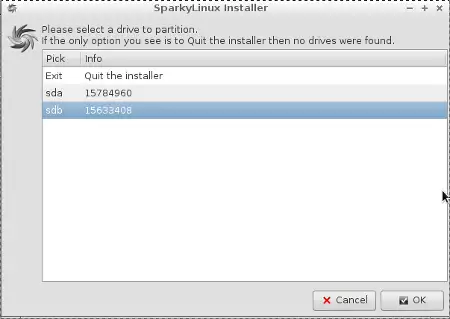
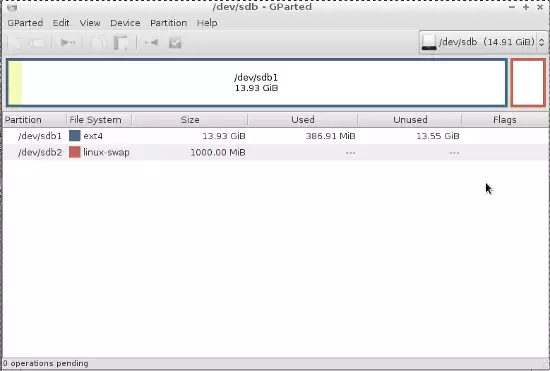
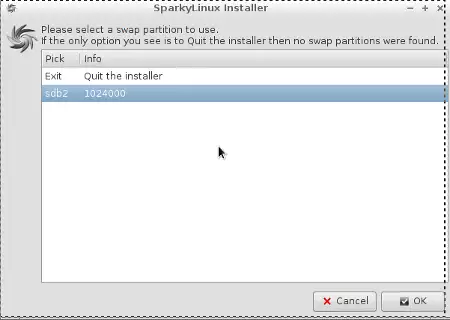
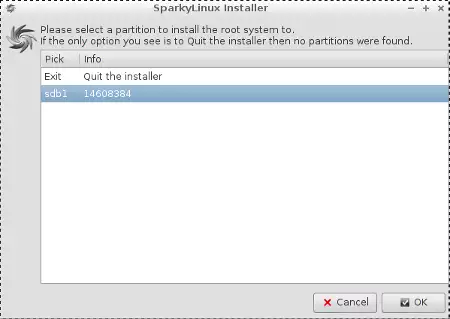
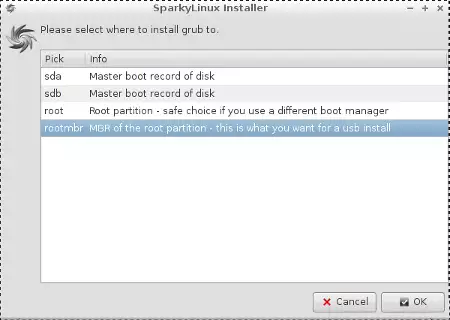
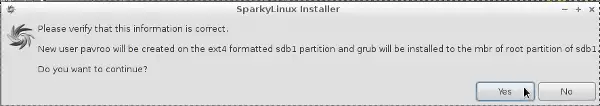
Does this affect the wear and tear on the USB Drive, causing early failure. Openmediavault as a plugin (FlashMemory) designed to prevent the USB failing early due to the excessive demands of an OS.
This makes me thing that OS’s are not suitable for USB Drives in a production environment.
I want to use SparkyLinux as the OS for my media server.
This FAQ needs to be updated or reference to updated version. Both Sparky installers do not make reference to “rootmbr”. Grub should be installed to the root of the USB device, ie., sdb (not a partition like sdb1).
Nice tutorial!
This tutorial needs updating for new gui.
What if FAT32 is already present should it be removed or shrink ?
thanks for the post. would have saved me lots of time if this were included in live install dialogue.