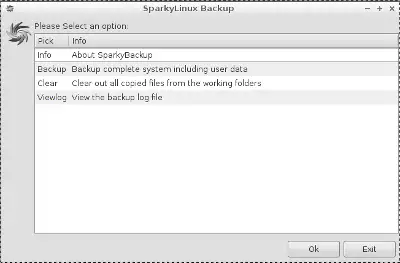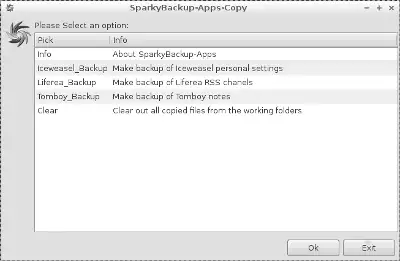Last Updated on: 29th April 2022, 06:44 pm
SparkyLinux 3.0 beta2 “Annagerman” has been released.
Sparky 3.x has been built on the “testing” branch of Debian GNU/Linux “Jessie”.
Sparky 3 beta2 provides more changes and system improvements, such as:
1. All packages have been synchronized with Debian testing repos as of 17/06/2013.
2. Added new applications:
– Device Driver Manager – is a tool to help users installing third-party hardware drivers. Nvidia, ATI and Broadcom drivers can be installed and allows to install the PAE kernel for multi-core 32-bit systems.
– ndisgtk + ndiswrapper – allowing an easy way to install Windows wireless drivers.
– version 0.1.4 for LXDE desktop (“sparky-center-lxde” package)
– version 0.1.1 for Ultra edition (“sparky-center-openbox” package)
4. Added Sparky repositories and public key.
To add our repo, simply do:
a. download the Sparky public key:
wget -O - http://repo.sparkylinux.org/public.gpg.key | apt-key add -
b. add new two lines to “/etc/apt/sources.list” file:
deb http://repo.sparkylinux.org/ sparky main
# deb http://repo.sparkylinux.org/ sparky dev
c. refresh packages list:
apt-get update
5. Added a new application “SparkyBackup-System” – it’s a tool which can make a copy of SparkyLinux installation, including personal settings of your desktop and will make a bootable iso image which can be burn on a blank CD/DVD disk or copy on USB stick. SparkyBackup is based on Remastersys and Remastersys-Gui.
6. Next new application is “SparkyBackup-Apps”, which has two modules.
Module one – “SparkyBackup-Apps-Copy” lets make a copy of some applications – supported 3 apps in this moment (next apps soon):
Iceweasel – lets you make a copy of personal settings of Iceweasel/Firefox, such as: bookmarks, plug-ins, add-ons, skins, saved passwords, main password, preferences, etc.
Liferea – lets you to make a copy of all saved RSS chanels
Tomboy – lets you to make a copy of all saved notes.
Module two – “SparkyBackup-Apps-Recovery” lets recover applications settings from a copy you’ve done using “SparkyBackup-Apps-Copy”. SparkyBackup-Apps-Recovery will remove old applications settings (if any exist) and will put new ones from a copy.
SparkyBackup-Apps is a supplement of SparkyBackup-System, which lets you recover personal settings of applications after the system reinstallation or a computer break down.
7. SparkyLinux “Ultra” provides the next change.
New iso image features two desktops now:
– ultra light and customized Openbox
– ultra light JWM with a traditional look of the desktop
To change the Live system desktop beetwen LXDE and e17 or JWM and Openbox, just log out and log in back.
Live system user: live
Password: live
Root password is blank.
Please test new iso images and new features and report any bug at our forum.
Grab the new LXDE/e17, Ultra (Openbox/JWM), MATE or Core iso image from download page.
Thanks go to:
– MoroS for Sparky repository
– MiroZarta for new wallpaper
Informacja o wydaniu w języku polskim -> https://linuxiarze.pl/sparkylinux-3-0-beta2/