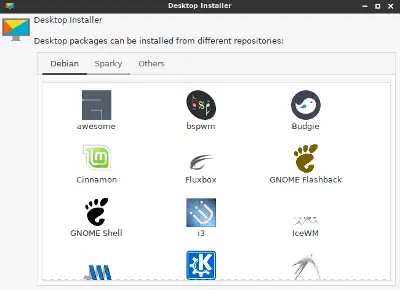Last Updated on: 20th September 2023, 12:17 pm
There is an update of Sparky Desktop 20171214 available in our repository.
Sparky Desktop can be used via Sparky APTus-> Install tab-> Desktop
Changelog:
– Removed “–yes” option of apt command when installing packages – it shows all packages to be downloaded, the amount of all of them, and needs your confirmation
– Added separate window for arm arch – it displays desktops which can be installed on RaspberryPi only to avoid misunderstanding
– Got separated all desktops to 3 different sub-windows depends of repository source: Debian, Sparky and Others
All desktops available via the tool are installed using sparky’s desktop meta packages.
Desktop packages from the “Debian” tab are installed from Debian repository.
Desktop packages from the “Sparky” tab are installed from Sparky repos and they are built by me (pavroo).
Desktop packages from “Others” tab are installed using sparky meta package, but the installation script configures 3rd party repository, installs its public key and installs packages from the 3rd party repos, which are maintained and built by the project’s developers.
Hope it’s clear now, but if you have any question, place it at our forums.