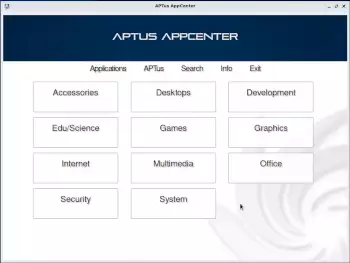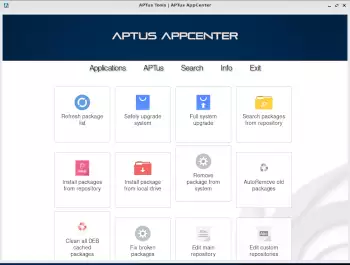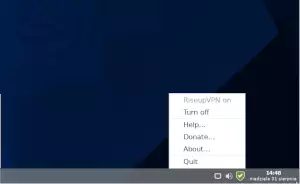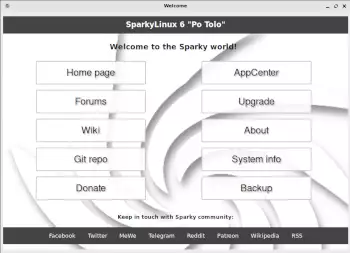Last Updated on: 7th October 2023, 03:49 pm
Sparky 6.0 “Po Tolo” has been released. It is based on and fully compatible with Debian 11 “Bullseye”.
Highlights:
– based on Debian stable 11 “Bullseye”
– all packages updated from Debian “Bullseye” & Sparky “Po Tolo” repos as of August 16, 2021
– Firefox 78.13.0ESR instead of Firefox (latest)
– Thunderbird 78.13.0
– VLC 3.0.16
– LibreOffice 7.0.4
– Calamares 3.2.41.1
– Linux kernel 5.10.46 LTS as default
– desktop fonts set to 11
– exfatprogs replaced exfat-fuse & exfat-utils to manage exFAT partitions
– installed ipp-usb to allow a USB device to be treated as a network device
– MinimalGUI: PCManFM replaces DoubleCMD-GTK; Firefox-ESR replaces Epiphany browser
– MinimalCLI: removed multilingual from boot settings and cli installer
Sparky APTus is no loger under development and has been replaced by Sparky APTus AppCenter, introduced over a year ago. It lets you:
– install, reinstall & remove over 2300 popular applications, including over 20 pre-configured desktops
– use all tools from the old APTus
– install and remove Linux kernels:
* Debian default, RealTime, (Backports & Backports RealTime when ready)
* Liquorix
* XanMod
* Sparky
Having in mind security and anonymity whilst surfing the net, all Sparky 6 iso images have RiseupVPN application preinstalled. It is not loaded as default, but can be started from your application’s Internet menu.
Sparky FirstRun app has been removed and replaced by Sparky Welcome.
Package “sparky-artwork-nature” features 12 new, beautiful nature wallpapers created by:
– Pavbaranow: sparky-nature 36-38
– Aneta: sparky-nature 39-43
– Dana: sparky-nature: 44-47
There is no need to reinstall your Sparky installation, if you have Sparky rolling (Po Tolo) installed – simply keep Sparky up to date. Sparky 6 “Po Tolo” has been moved from rolling to stable automatically.
If you want to keep Sparky rolling, based on the testing branch – wait a few days to new repos will be created. It will be posted separately, so stay tuned.
Sparky 6 “Po Tolo” is avialable in the following flavours:
amd64: Xfce & KDE Plasma
amd64 & i686: LXQt, MinimaGUI (Openbox) & MinimalCLI (text mode)
Note 1: Sparky 6 still supports old machines x86 (32bit).
Note 2: Sparky 6 amd64 can be installed on BIOS or UEFI machines using Sparky Installer (Calamares) or Sparky Advanced Installer (with Yad GUI or cli) as well. Sparky 6 i686 works on BIOS machines only.
Note 3: Installation of Sparky 6 on UEFI machines can be done with Secure Boot off. After installing, the Secure Boot can be turned on back, all required libs is installed during the system installation process.
Note 4: There are 3 repo mirrors located in Germany and USA, feel free to switch to a one:
wiki.sparkylinux.org/doku.php/mirrors
If you would like to provide a new one – simply send out a message.
Note 5: If you would like to upgrade Sparky 5 to the present stable Sparky 6 – follow the Wiki page: wiki.sparkylinux.org/doku.php/upgrade_5_to_6
Note 6: ARM images are not ready, stay tuned.
Send a small tip if you like SparkyLinux.
New iso images of Sparky 6 “Po Tolo” can be downloaded from the download/stable page
Many thanks to all community members for supporting and helping Sparky project.
Informacja o wydaniu w języku polskim: https://linuxiarze.pl/sparky-6-0-po-tolo/