Last Updated on: 20th September 2023, 12:18 pm
There is a new, small, home brew application available for Sparkers: Web Browser Installer.
Web Browser Installer lets you install one of 20+ web browsers via one click.
Installation:
sudo apt update
sudo apt install sparky-webbrowser-installer
The application is available in 3 ways:
– APTus -> Install tab -> Web Browser Installer
– APTus Extra 0.1.45 -> Sparky_WWW
– system’s menu-> Network -> Web Browser Installer
The 3 browsers are installable on amd64 OS only: Brave, Google-Chrome and Opera.
Rest of them can be installed on i686 and amd64.
It’s a first version of the script, fully tested of course but if you find anything not working well, simply let me know via our forums, please.

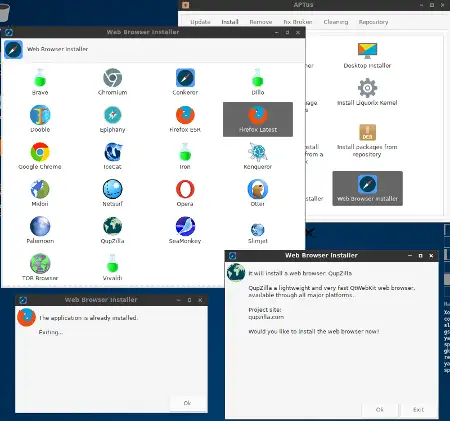
Hello,
Sparky Linux 5.0 is based on Debian 10/testing. Will It be supported for 32 bit? Can I download and use that version?
Yes, 32 bit version is still supported.
Thank’s for reporting that, will fix it as soon as possible.
I am unable to instal Firefox Stable on Sparky Stable due to missing Dependencies.
Updated version of libfontconfig1 and libnss3 that are requierd for the newest Version of Firefox are only aviable on Debian Unstable.
Can you include the required version in the Sparky repository or atleast remove Firefox Stable from the List for stable because
if you try to install Firefox during a Sparky Installation it will skip the Desktop Installation and the removal of XFCE(?) in the Minimal GUI version.