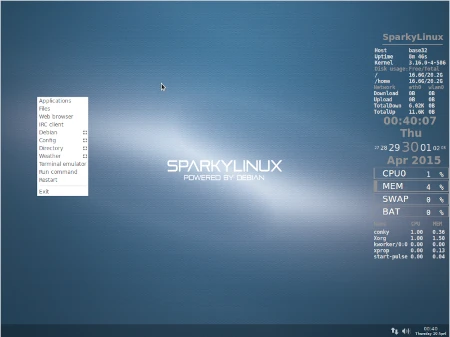Last Updated on: 28th April 2022, 08:00 pm
SparkyLinux 4.0 Base and CLI Editions are available to download.
Sparky 4 is based on and fully compatible with Debian testing 9 “Stretch”.
Base Edition editions feature the core system, a lightweight desktop, wireless drivers and a few applications only.
The new iso images of Base Edition are available in 3 flavors, such as :
– Enlightenment (0.19.5)
– JWM
– Openbox
CLI Edition (Command Line Interface) features the core system, wireless drivers and a few, text mode applications.
See HowTo: SparkyLinux CLI Edition
Sparky Base & CLI Editions are free of multimedia codecs and plugins.
Main keys of SparkyLinux 4.0 Base & CLI :
– full system upgrade from Debian testing repository as of 01/07/2015
– Linux kernel 4.0.5
– added support for the system installation on 32 bit machines with UEFI motherboard
– system rebranding, see HowTo: https://linuxiarze.pl/sparky-rebranding/
– new flat theme “Sparky4” and a set of icons “Ultra-Flat-Icons”
– Tint2 panel updated up to version 0.12-rc5 (Openbox edition) from Tint2 git repos
The new default Sparky’s Enlightenment theme “Blu-Sky-Sparky” is based on work of Alberto “Duma” Verdoja and it’s licensed under CC-by. Alberto’s gallery: avduma.deviantart.com/gallery/
32 bit edition of SparkyLinux features Linux kernel i586 NON-PAE.
If you would like to install i686-pae kernel, you can do it via Sparky APTus-> Install-> Install i686-PAE Kernel. Just remember to refresh package list before.
The new iso images can be used to make fresh system installation.
In a case of any problem with the default installer (live-installer), try the older one (Bios machines only) via Menu-> System-> SparkyLinux (Old) Installer or launch it via the command:
sudo sparkylinux-installer gui
or (text mode)
sudo sparkylinux-installer
Live system user is: live
Password of the “live” user is: live
Password of ‘root’ (admin) of the Live system is blank (empty).
If you have SparkyLinux installed on a hard drive, make full system upgrade via ‘System Upgrade’, Synaptic or manually:
sudo apt-get update
sudo apt-get dist-upgrade
sudo apt-get install -f
Users of Sparky 3.6 should install ‘sparky-core’ package as well:
sudo apt-get update
sudo apt-get install sparky-core
Minimum system requirements to install SparkyLinux is:
* CPU i586 / amd64
* RAM memory:
– Enlightenment, Openbox, JWM – 256MB (recommended => 512 MB)
– CLI Edition – 128 MB (recommended => 256 MB)
– 512MB SWAP partition or bigger
* 8GB of hard drive or flash USB stick for installation
* 2GB of hard drive or flash USB stick for installation (CLI edition)
* an optical drive or an USB port
If you need a minimalistic desktop with minimal number of applications preinstalled to re-born an old computer – Sparky Openbox or JWM will be good choice:
– Sparky Opnebox 32 bit consumes ~100 MB RAM memory
– Sparky JWM 32 bit consumes ~80 MB RAM memory
Are you an owner of an old PC which can not boot Sparky from a DVD drive or USB disk?
Use Plop – See HowTo: wiki/doku.php/boot_old
Live/Install iso images of Sparky 32 and 64 bit can be downloaded from our download page.