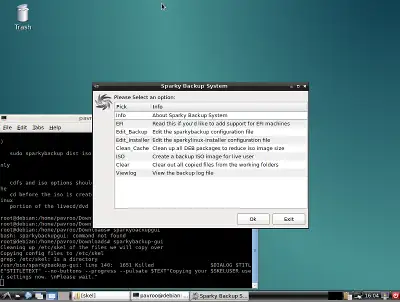Last Updated on: 28th April 2022, 06:48 pm
The default Sparky’s backup tool ‘Sparky Backup System’ has been upgraded up to version 20160808 (‘sparky-backup-core’ and ‘sparky-backup-sys’).
Sparky Backup System is a tool which lets you backup your installed version of Sparky, including all installed applications, desktops and desktop settings into a single iso image file. But it doesn’t backup your personal files from /home/user/ directory.
Changelog:
– removed ‘backup’ option from the ‘sparkybackup’ script and the ‘sparkybackup-gui’; the gui uses ‘ISO’ option to create a backup iso image now; the command line works with ‘sparkybackup dist’ command as before; the ‘backup’ option user name made conflict with a new ‘live’ user name generated via the live scripts and used by both ‘Live-Installer’ and ‘Sparky Advanced Installer’;
– improved copping of all installed desktops/window managers (for the new backup iso user) to avoid some output issues during the copping process;
– added a few more desktops/window managers to the copping script;
The present version has been tested on both Debian stable and testing installations successfully.
Sparky and Debian testing/Sid works with present versions of all the tools fine.
Debian stable installation needs older versions of two packages to be installed/downgraded:
– ‘live-installer’ 20151009 (optionally)
– ‘yad’ 0.26 to display gui of the ‘Sparky Backup System’ and ‘Sparky Advanced Installer’
Both older version of the tools can be downloaded from the sourceforge host:
sourceforge.net/projects/sparkylinux/files/files/apps/
Installation/upgrading:
sudo apt-get update
sudo apt-get install sparky-backup-sys