Last Updated on: 29th April 2022, 07:27 pm
Informacja o wydaniu w języku polskim -> https://linuxiarze.pl/sparkylinux-2-0-beta1/
After two weeks of hard work SparkyLinux 2.0 beta1 code name “Eris” is ready for public testing. The system has been build on Debian testing “Wheezy” packages.
2.0 release provides some changes:
– only one DVD version (previously FullDVD) featuring selected set of applications, multimedia codecs and plugins, Flash, Java, etc.
– only one language version (Live) – English – but you can install the system with your localization
– two separated ISO images for 32 and 64 bit machines
Live system starts with LXDE desktop as default.
To change LXDE for Enlightenment log out and log in back:
user: live
password: live
Root password is blank.
SparkyLinux 2.0 beta1 runs on Linux kernel 3.2 and has:
– e17 0.16.999.70492-2
– Xorg 7.7+1
– alsa-base 1.0.23
– pulseaudio 2.0.-3
– PCManFM 0.9.10-3
– GNOME-MPlayer 1.0.6-1
– MPlayer 2.0~git20120707
– Iceweasel 10.0.6esr-1
– Network-Manager 0.9.4.0-5
– VLC, Exaile, Avidemux, Audacity, OGMRip
– Icedove, Xchat, Transmission, gFTP, Pidgin, Liferea
– GPicView, Gimp, Shotwell, Camorama
– LibreOffice, Evince, Mousepad, nano
– Wine, PlayOnLinux, GNOME-Games, mc, etc.
Suggestions and bugs you can report at our forum (in Polish):
https://forum.linuxiarze.pl/index.php/board,32.0.html
or at Sourceforge ticket’s system (in English):
sourceforge.net/p/sparkylinux/tickets/
ISO images can be downloaded from our download page.
Known problems:
– localization can’t be changed (64bit)
– if you can’t type your wifi password (dialog window will not show up) go to: Edit connections-> Wireless-> Edit-> Wireless security-> Password-> type your wifi password-> Save and click on your network name’s icon again (64bit)
– LXDE desktop can’t be changed for e17 (64bit Live mode only)

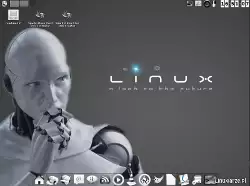
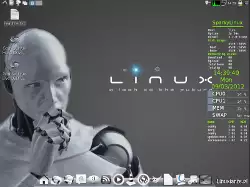
Hi everybody ! 🙂
Are you sure that in the 32 bit version you can change into e17 ? This is the second time that I try to change into e17 and I fault. When I log out the desktop return always to lxde. This is 32 bit version. I’m glad because I like so much Sparky but by now, only release 1.0 works good !
Hi!
Is it possible to “force” Sparky to use 2 processors when available?
Thanks again!
I don’t really know. I work on dual core well. Check Debian forums.
@AlbatroZ
Everything is fine, just lxde shows all available apps at the menu. Speciallity at “others” submenu.
@pavroo
Perfect job done with Remastersys Iso created from a “Celeron M” and installed on a PIV.
Next test tomorrow with a PIII and may be a PII…
By the way, under “e17” there are less programs to lauch: is-it OK?
Thanks again for your work!
Thanks for your answer; I had no problem at all with the graphical install on an Aspire 5310 with Win 7 installed (I have switched directly from WattOS).
Now, I will test SarkyLinux on Pentium IV and PIII processors…
By the way, I choose GDM3 on both computers: what about LightDM? Are both of them running correctly Remastersys?
Please tell me when it will be possible to download the new beta Iso…
Thanks again for your help!
I tested Sparky with GDM3 too, it works with no problems after remastering.
New beta 2 iso ??? Hope next week 🙂
32 bit iso.
I’m wondering if it was eventually a problem with a GPT / MBR issue (just before I was testing Fuduntu, WattOS and Bohdi Linux on the same disk).
I’m wondering too. Honestly I did not see any problem with swap and gparted yet. I’ll be making beta 2 soon so I’ll look closer. Thank’s
Is it already possible to use the remastersys stuff, like previous version?
Thanks again!
Yes you can, I tried it already. Means I installed 2.0 b1 and created next iso.
Installation on hard disk is “only” ok with console mode and cfdisk (graphical way with Gparted are not running correctly).
LXDE is very fast on Atom processor (better than WattOS?) and seems faster than e17 (!?!?)…
Thanks for this nice distro!
Thank’s for your feedback. Is the problem with 32 or 64 bit iso?