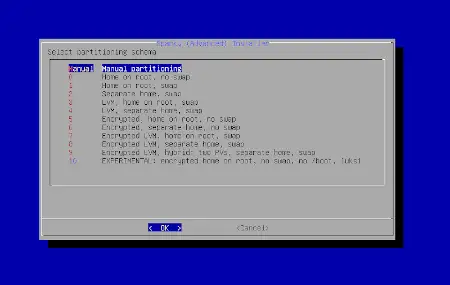Last Updated on: 27th April 2022, 01:41 pm
Call for testers.
It is a development release of Sparky which is based on Debian testing “Bullseye”.
The Sparky Advanced Installer received (experimental) improvements by darekem73, such as:
• autopartitioning
• partition encrypting
• logical volume support
The Yad based GUI is disabled, so text mode only.
Other changes:
• sparky tools uses ‘spterm’ (Sparky Terminal) now
• ‘debi-tool’ replaced by ‘gdebi’ back
• ‘otter-browser’ replaced by ‘epiphany-browser’ (thanks to lami07)
• added Openbox Noir to the desktop list
The standard Advanced Installer can be launched from menu-> System-> Sparky (Advanced) Installer or via the command:
sudo sparky-installer
The experimental version of Advanced Installer is reachable (text mode only) from menu-> System-> Sparky (Advanced) Installer DEV, or via the command:
sudo sparky-installer-dev
Please test the new, experimental features installing Sparky on encrypted and/or logical partitions and try the autopartitioning as well. If you find any issue or have suggestions – post them at our forums, please.
New, development iso images can be downloaded from download/development page.