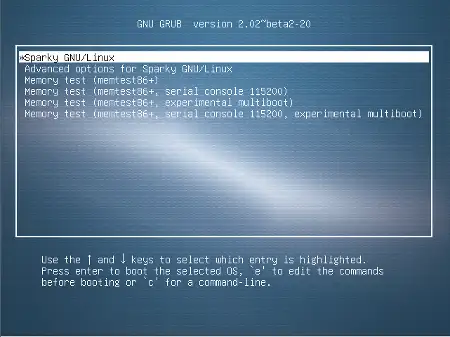System upgrade 2015-07-21
The last system upgrade makes some changes in the system so be careful. It wants to remove some packages: Packages to be removed: audacity avidemux avidemux-plugins avidemux-qt browser-plugin-vlc dvd95 gnome-control-center gstreamer0.10-plugins-ugly gstreamer1.0-plugins-bad gstreamer1.0-plugins-ugly kadu libasound2-plugins:i386 libcheese-gtk23 libcheese7 libopencv-calib3d2.4 libopencv-contrib2.4 libopencv-features2d2.4 libopencv-highgui2.4 libopencv-legacy2.4 libopencv-objdetect2.4 mencoder minitube ogmrip phonon phonon-backend-vlc skype:i386 twolame vlc vlc-nox vlc-plugin-notify New … Read more