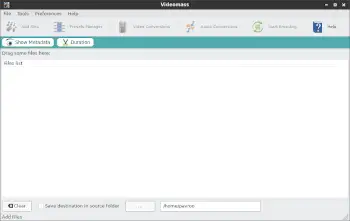Last Updated on: 27th April 2022, 02:32 pm
There is a new tool available for Sparkers: Videomass
What is Videomass?
Videomass provides a graphical interface for audio and video conversions through FFmpeg.
Features
– Drag n’ Drop with multiple files at once.
– Batch processing for all included features
– Presets manager interface with fully customizable and expandable profiles.
– Dedicated interfaces: presets manager, video and audio conversions
– Displaying streams information.
– Playback for imported files and last exported file.
– Real-time video filters preview on the video conversions interface.
– Peak level-based audio normalization.
– RMS-based audio normalization.
– EBU R128 audio normalization.
– Setting duration portions for imported files, filters, export and tests.
– Log management.
– Multi language (English and Italian Languages support for now).
– Work on many platforms where Python3 and wxPython4 are supported,
including Linux, Unix, MacOs and Windows.
– Compatible with Python 3 only
– …And more
Installation:
sudo apt update
sudo apt install videomass
or via Sparky APTus-> VideoTools tab.
The Videomass tool is available for Debian “Bullseye”/Sparky “Po Tolo” only.
The project page at GitHub: github.com/jeanslack/Videomass/
Author: Gianluca (jeanslack) Pernigotto
It is a free and open source application, released under the GNU General Public License v3.0