Last Updated on: 28th April 2022, 07:52 pm
There is available a new, special edition of SparkyLinux 4.1 RC Rescue. The system is based on SparkyLinux 4 “Tyche” and fully compatible with Debian testing 9 “Stretch”.
SparkyLinux Rescue is an operating system which works in Live DVD/USB mode only. The Live system contains a large set of tools for scanning and fixing filets, partitions and operating systems installed on hard drives.
This is a list of pre-installed tools, divided into the categories:
Backup (creating and restoring):
– Clonezilla
– DDRescue + GUI
– FSArchive
– Grsync
– luckyBackup
– Partclone
– Partimage + Partimage Server
Bootloader (fixing the bootloader GRUB):
– Boot Repair
Chroot (chrooting into Linux distributions):
– Chroot
– Chrooter (Sparky Chrooter)
Dysk (managing and partitioning):
– Cfdisk
– Disktype
– Fdisk
– Gdisk
– GParted
– Parted
– TeskDisk
Encryption (encrypting disks and partitions):
– Cryptsetup
– Tcplay
– VeraCrypt
– zuluCrypt
– zuluMount
Files (operations on files and directories):
– Eraser (Sparky Eraser)
– PCManFM
– Midnight Commander
– PhotoRec
– Shred
– Tux Commander
– Wipe
– Xarchiver
Malware (antivirus and antirootkits scanners):
– Chkrootkit
– ClamAV
– ClamTK
– Rkhunter
Network (access to MS Windows shared folders):
– Samba client
Package Management:
– APT (Advanced Package Tool)
– RPM (RPM Package Manager)
– YUM Package Manger
– Zypper Package Manager
Passwords MS Windows (MS Windows passwords cracker):
– ophcrack
Remote Desktop:
– Gigolo
– Rdesktop + GUI
– Remmina
– TeamViewer Installer
Help:
– There is an additional submenu to give you quick access to the man/help pages.
Supported file systems:
– Reiserfs, Reiser4, ext3/4, iso9660, UDF, XFS, JFS, UFS, HPFS, HFS, HFS+, Time Machine FS, MINIX, MS DOS, NTFS, VFAT. BTRFS, Exfat, F2FS, LVM2, NILFS2.
What is the Sparky Chrooter?
Looking for a similar application i gave up after checked 30 about pages of the search results, so I decided to do it myself.
Chrooter (or Sparky Chrooter) lets the users change the “root” directory of the Live system to “root” directory of an installed on a hard drive Linux distribution. The application uses the “chroot” command, but lets you chroot via just two clicks.
It means you don’t need to know about chrooting and mounting partitions – all the operations is done via the script. What you have to do is choosing the right “root” partition from the list of all available partitions found on your local drives. You can also choose a separated “boot” partition if is available.
Chrooter lets you chrooting to most Linux distributions.
The Live system features package management tools: APT, RPM, YUM i Zypper. It lets you fix packages via the package managers inside Linux distributions based on ‘deb’ packages (Debian and Ubuntu), and ‘rpm’ packages (Fedora, Mageia, OpenMandriva, openSUSE, ROSA).
32 bit system’s Chrooter can chroot to 32 bit systems only.
64 bit system’s Chrooter can chroot to 32 or 64 bit systems.
After finishing all operations via Chrooter, the script will automatically unmount all the used partitions.
The live system works on Linux kernel 4.1 and uses the ultra lightweight Openbox window manager. It also features a few additional applications, such as: Midori, HexChat, PCManFM, Tux Commander, Midnight Commander, HardInfo, Lxrandr, Lxtask, Top, Leafpad, Lxtermial.
The 4.1 RC release is marked as Release Candidate.
Test it, report your suggestions and bugs on our forums, please.
The iso images for i586 and x86_64 machines can be downloaded from our download/development page

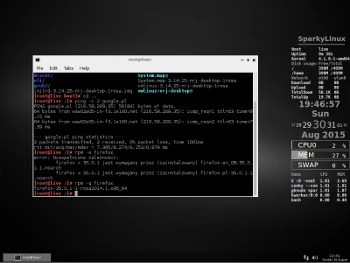
Many thanks; “smooth ride” indeed, and wonderful range of hardware and software support too.
We are using Sparky here: topekapcneeds.ponderworthy.com as standard platform.
The only significant suggestion I have, is BTRFS support in the installer. I recently tried BTRFS on my Raspberry Pi, and the filesystem performance boost is amazing.
Sparky has been an awesome desktop, thanks for smooth ride. But I must switch to stable+backports. I have just enough rampage with Kde Framework recently over testing, even apt-listbugs does not cut it. It would be really cute, if you would provide some versions built around stable package base.
Needs g4l cloning and it would be complete.
Does it work for UEFI to repair some unwanted list on UEFI BIOS?
Great!
Thank you for chrooter! Thank you very much!
Finally i can avoid looking each and every time how to properly chown my disk to fix grub2
thank you very very much!
Hi,
A release feed for SparkyLinux 4.1 RC Rescue is added opensourcefeed.com/sparkylinux-4-1-rc-rescue-released/
Thanks & Regards