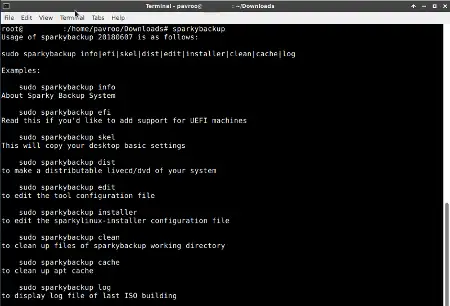Last Updated on: 28th April 2022, 09:22 am
Sparky Backup System has been updated up to version 2080607 and has gotten a few changes such as:
• skel option has been separated off the dist (former: ISO) option; so have to run the option first, before ‘dist’ if you would like to make your present desktop settings as default of the new live user
• option ‘clean’ pernamently removes a working dir now, instead of its content
• all options have the same names of gui and cli modes now; all of them are available in both modes now
CLI mode works with the command: sparkybackup OPTION or shorter: spb OPTION; available options are:
• info – displays informations about Sparky Backup System
• efi – displays informations about adding support for UEFI machines
• skel – copies your desktop basic settings to make default in the live system
• dist – makes a distributable hybrid livecd/dvd of your system
• edit – edits the tool configuration file
• installer – edits the sparky advanced installer configuration file
• clean – cleans up files of sparkybackup working directory
• cache – cleans up apt cache (via apt and aptitude if installed)
• log – displays log file of the last ISO building
A question of sync of all the options between GUI and CLI tools has been suggested by our community member armakolas.
Installation/upgrade
CLI tool only:
sudo apt update
sudo apt install sparky-backup-core
GUI tool:
sudo apt install sparky-backup-sys