Last Updated on: 27th April 2022, 01:34 pm
There is a new application available for Sparkers: Sparky APTus AppCenter 20200725-beta1.
What is APTus AppCenter?
It is improved APTus, still Yad based, but with HTML technology, and still as small, fast and lightweight as possible.
Don’t expect it can be comparable to other existing AppCenters, it is not. It is still set of bash scripts wrapped up in Yad, but can be easy modified and enlarged as required.
The matter of fact is, the development of the application I started with MoroS back in December 2018, and due to problems with Yad’s html dependencies, after a month or so I put it down.
The second attempt was between December 2019 and January 2020; a newer version of Yad let me build it with the html option, but lack of time didn’t let me finish it again.
The 3rd try started on the beginning of June 2020, and this time I was making small steps, one by one to finish it; so the first beta of APTus AppCenter is out.
Changes between APTus and APTus AppCenter:
• APTus uses Yad, APTus AppCenter uses Yad with HTML technology
• more app’s categories
• many more applications to be installed via one click
• full description of every application displayed before installing, removing or re-installing a package
• integrated other APTus related packages (sparky-aptus-extra, sparky-aptus-gamer, sparky-codecs, sparky-desktop, sparky-office, sparky-webbrowser-installer, etc. ) into the one
• added option of searching packages
Installation (Debian Bullseye/Sparky 6 only):
sudo apt update
sudo apt install sparky-aptus-appcenter
It can be installed alongside to Sparky APTus, both work independently.
Any suggestions, new app categories, new apps to be added, and bugs can be reported at our forums, via GitHub or email, please.
Translations are located in 3 files:
1. traditional file for bash scripts as all Sparky tools use
2. additional 2 xx.js files to be used by html pages
Thanks go to:
• MoroS for the app’s base/frame
• lami07 for the new icon
• all the APTus translators (there are new files to translate anyway)
Plans for the future?
It could be reconfigured and moved to Electron or something else, but not sure will it be still lightweight and fast. Anyway, this part is still open, if you would like to help with that.

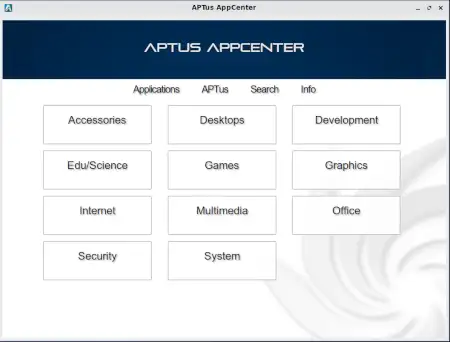
Hi. after lastest updates, the APTus AppCenter does not work properly and close itself
I’d like to help with italian translations!
Cool! Check our Wiki page https://wiki.sparkylinux.org/doku.php/locales
Sent you an email with all the translations!
I thought it was s great tool but I was discouraged when I wanted to add some plug-in. I could not find any sub-directory such as /opt/ or /usr/ to put it into …
That means I can stay with it assuming the default setup is satisfactory.
Am I wrong? I am not a native English speaker so my writing skill in English is limited. So I cannot report any further…
Somehow I was so impressed since it is so easy to install the applications….
You can enlarge the app putting your Pull request to the Git repos: github.com/sparkylinux/sparky-aptus-appcenter