Last Updated on: 20th September 2023, 02:18 pm
Doing the new year clean up I have removed Skype package from the Sparky repository.
The reason why I’ve done it’s not difficult to guess.
But I’d like to give you an opportunity to easy install Skype anyway.
There is a new small tool called ‘skype-installer’ which lets you download, install or remove Skype via one click. The tool will download the Skype package from its project page.
How to install ‘skype-installer’?
sudo apt-get update
sudo apt-get install skype-installer
Then run the installer from Menu-> Internet-> Skype Installer.
If you upgrade all the system packages to the latest version today, you will get an update of Sparky APTus Extra 0.1.11 which lets you install ‘skype-installer’ as well.

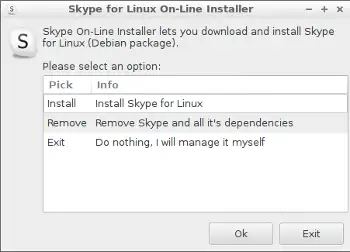
# sudo apt-get install skype-installer
Reading package lists … Done
Building a dependency tree
Reading status information … Done
Skype-installer package not available but mentioned in dependency list of another
package. This could mean that the package is missing, outdated, or
available from sources not mentioned in sources.list
However, the following packages can replace it:
sparky-aptus-extra
yes, skype-installer is a part of sparky-aptus and sparky-aptus-appcenter now
OK, but the problem is that Skype Alpha work with video calls only between Skype Alpha clients. Therefore, how to instal old Skype (v4.3)? I got the message: “Error: Can’t install libqtgui4:i386”. My system is 64bit. On LMDE this problem not exist.
i like it