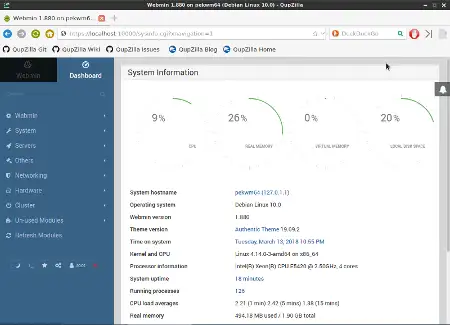Last Updated on: 28th April 2022, 11:54 am
There is a new appliacation available for Sparkers: Webmin.
From the project web site:
Webmin is a web-based interface for system administration for Unix. Using any modern web browser, you can setup user accounts, Apache, DNS, file sharing and much more. Webmin removes the need to manually edit Unix configuration files like /etc/passwd, and lets you manage a system from the console or remotely.
Installation:
sudo apt update
sudo apt install webmin
It can be also installed via Sparky MinimalCLI iso image, using ‘sudo sparky-installer’ command and choosing the Webmin from desktop’s list:
In short, how (what for) can it be used?
1. If you have or would like to set small office or home server
2. If you have a few computers in your local network or somewhere in the internet
3. if you would like to take control of your local Sparky installation via a GUI.
How does it work?
Webmin provides a web browser GUI which can be used via any web browser, and let you connect to your local system, an other computer in your local or external network, and manage many, many system’s configs and options.
Simply type an address to your web browser, to make connection:
to your local machine:
https://localhost:10000/
to a computer in your local network:
https://target-computer-ip:10000/
to a machine located in the network:
https://domain-name:10000/
Then login using root account and its password.
The application has been added due to ours community member Daniel “Capitan Jack” suggestion.