Last Updated on: 19th September 2023, 10:52 pm
To do that you can use multiplatforms application UNetbootin.
It’s available for most Linux distributions, Mac OSX and MS Windows as well.
SparkyLinux Full-DVD has UNetbootin pre-installed inside the system.
It can be used if you run SparkyLinux from hard drive or as a live system from CD/DVD disk too.
Putting SparkyLinux iso image to USB key is easy as 1-2-3:
1. Run UNetbootin, mark “Diskimage” and load “sparkylinux.iso” image, then click “OK”.
2. Wait until the iso image coping will be finished.
3. After that reboot your machine.
Have a nice fun with SparkyLinux !

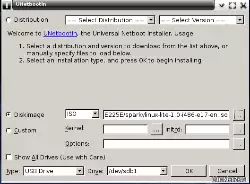
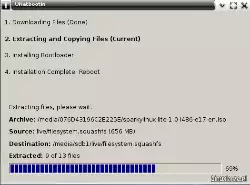
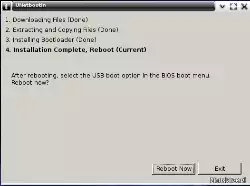
In my first attempt I used DD command line to dump iso. But it didn’t work. Later, I used Etcher and it worked like a charm!
i get “boot error” on a desktop and a notebook when using a sandisk usb drive. i can see the files on the drive.
Seems like a great distro. Unfortunately, unetbootin doesn’t load in crouton ubuntu on a chromebook even opening from sudo in terminal.
In the ubuntu disk creator, the iso is not found. 🙁