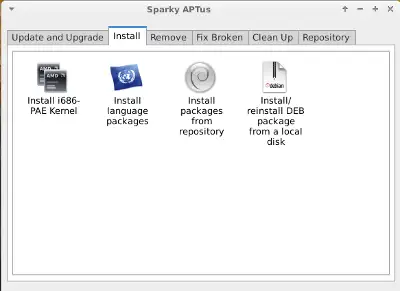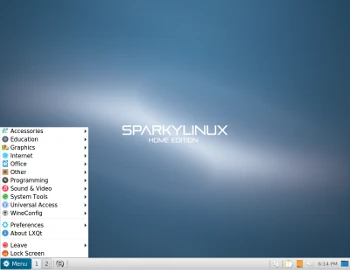We have a new Sparky spin with KDE desktop. SparkyLinux 4.0 RC KDE is based on … SparkyLinux 4.0 RC KDERead more
linux
Sparky APTus 0.2.7
A new version of Sparky APTus 0.2.7 is available in our repository. APTus 0.2.7 features a … Sparky APTus 0.2.7Read more
What’s up Sparky?
The next release of Sparky 4.0 is coming soon so it’s good time to make … What’s up Sparky?Read more
SparkyLinux 4.0 RC
I am happy to announce SparkyLinux 4.0 RC. The new iso images provide the release candidate, … SparkyLinux 4.0 RCRead more
SparkyLinux 3.6-dev3 LXQt
A new testing version of SparkyLinux 3.6-dev3 LXQt is out. New iso image provides some bugs … SparkyLinux 3.6-dev3 LXQtRead more