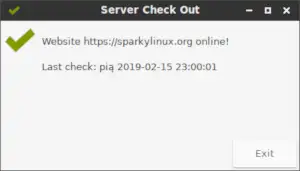Last Updated on: 27th April 2022, 03:03 pm
There is a new, small tool available for Sparkers: Sparky Online.
What is Sparky Online?
Sparky Online checks your web site to tell you does it online and display a pop up message on your dekstop.
It is not moved to Sparky repos, but can be installed manually from Sparky’s GitHub repo.
1. Install dependencies:
sudo apt update
sudo apt install cron iputils-ping wget yad
2. Download ‘sparky-online’ and ‘sparky-online-cron’ files from the GitHub repo:
github.com/sparkylinux/sparky-online
3. Modify ‘sparky-online’ – place your web site address to WEB section, then:
sudo cp sparky-online /usr/bin/
sudo chmod +x /usr/bin/sparky-online
4. Modify ‘sparky-online-cron’ – it is set to check a web site every 1 hour, so change the valvue to your (in hours), and ‘pavroo’ to your user name, then:
sudo cp sparky-online-cron /etc/cron.d/
sudo chown root:root /etc/cron.d/sparky-online-cron
sudo systemctl restart cron