Last Updated on: 20th September 2023, 12:29 pm
This is the 3th and probably the last development version of SparkyLinux 4.3-dev3 MinimalISO.
Changes between Sparky 4.3-dev2 and dev3:
1. Improved the Sparky Advanced Installer:
– added 4 more desktops: bspwm, i3, Pantheon and Window Maker
– added more options to be saved in the log file; if any problem with the advanced installer, provide /var/log/sparkylinux-installer.log file
– Iceweasel changed back to Firefox (is in Debian testing repository), so the Advanced Installer offers you Firefox-esr instead of Iceweasel now
– many small fixes
2. Sparky APTus got an option of desktop installation, so you can install any desktop configured for Sparky as the same desktops provided via Sparky Advanced Installer
3. Added bspwm window manager to Sparky repository.
It can be installed via the package manager, but has to be configured by you.
It also can be installed via the Advanced Installer or APTus with Sparky’s configuration.
4. Small improvements for home grilled desktops: Enlightenment, Budgie and bspwm to be runable as a default session via Lightdm or a different login manager.
5. Linux kernel 4.4.6
The live user name is: live
The live user password is: live
The system’s root (admin) user password is empty.
To run the text based installer (called: Sparky (Advanced) Installer) in the CLI edition, do:
1. Log in to the live user account.
2. Re-log in to the root account:
sudo su
sparkylinux-installer
or run the installer as a super user:
sudo sparkylinux-installer
If you are connected to the network via wireless (wifi) device only, run the Ceni to configure the connection before running the installer:
sudo ceni
Some of wifi devices need an exact kernel module to be loaded before running the Ceni.
The testing ISO images can be found at the page:
https://sparkylinux.org/download/development

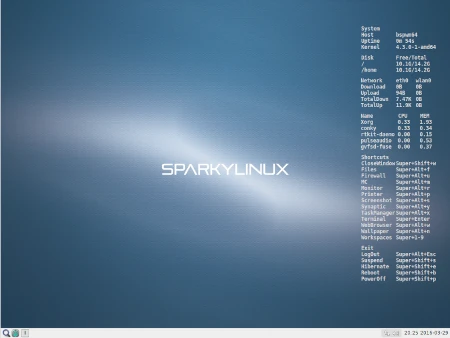
Hi,
A release feed is added open-source-feed.com/2016/03/sparky-linux-43-dev3-minimal-iso.html for this development release of Sparky Linux.
Regards