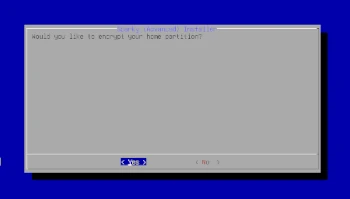Last Updated on: 17th July 2024, 02:03 pm
This is an update of Sparky semi-rolling iso images (MinimalGUI and MinimalCLI only) of the Debian testing line, which provides 2 notable changes:
1. Sparky CLI Installer with home partition encrypting
The Sparky CLI Installer got a new option which lets you encrypt and secure your separate home partition.
If you choose this option, the Plymouth will be disabled, even it is installed, to let you provide your password to decrypt the home partition.
Due the autopartitioning option in the CLI Installer does not create a home partition, the encrypt option works in Manual partitioning only, if you create separate partition for your home directory.
2. Midori web browser with AstianGO search engine
The Midori is installed as a default web browser, which features the AstianGO search engine as default.
Midori doesn’t use any kind of telemetry, and offers more privacy options by default, default DNS navigation with a lot of anti-tracking, no connection to Google services, own search engine AstianGO to protect the user’s privacy. Midori has performance modes, which is going to be refined to include animations, and is much more efficient, fluid and faster than Firefox (in own Astian tests).
So it is result of a cooperation between SparkyLinux and Astian Inc. what should affect better experience for our users.
Make sure it is a development release, so test it and report whatever you find, please.
Get the new development semi-rolling iso images from: /download/development/ page.