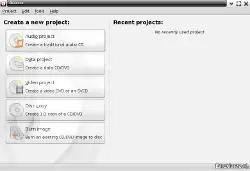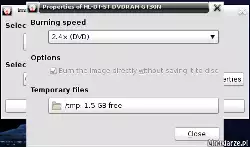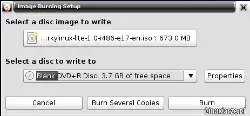Last Updated on: 19th September 2023, 10:51 pm
If your machine running under Linux distribution, just use default burning application you have.
You can also choose different, one of available burning apps designed for Linux, such as Brasero (for example).
1. Run the application and click “Burn image” button.
2. Select SparkyLinux iso image from your local disk.
3. Open “Properties” option and change burning speed for as slow as possible.
4. Click “Burn” button and wait until it will finsh its work.
Have a nice fun with SparkyLinux !