Last Updated on: 19th September 2023, 10:22 pm
There is a new, an extra release of Sparky 2023.01 of the (semi-)rolling line out there.
A next, regular rolling released is planned in March, as every 3 mounts I do, but I decided to publish 2023.01 MinimalGUI to let you test a new feature just implemented to Sparky rolling only so far.
The Sparky tool that creates Live USB disk (sparky-live-usb-creator) has gotten a new feature which lets you make a live USB disk with persistence. It means, you can boot Sparky Live system from a USB disk and save your work, new installed applications, etc. to the same USB disk.
The ‘sparky-live-usb-creator’ 0.2.1 is available to Sparky rolling (7) users so far, and it works with Sparky 2023.01 MinimalGUI iso image only so far.
Installation/upgrade on Sparky rolling:
sudo apt update
sudo apt install sparky-live-usb-creator
Then launch from menu-> System-> Live USB Creator Persistence and follow the app.
This operation requires extra 2 GB hard disk space to re-create Sparky iso image in your /tmp directory.
Make sure that Live USB Creator menu entry still lets you create Live USB disk without persistence as before.
Make also sure (2) it is an experimental feature, improved and tested last whole week, but can be not perfect yet.
Test it and report at our forums whatever you find, please.
Make sure (3) only live boot menu entries with “Persistence’ name can boot with the ‘persistence’ kernel option.
The ‘sparky-usb-formatter’ has been also updated to erase an USB disk after creating persistent partition for Sparky live as well.
The live system works on Linux kernel 6.1.4, and got updates from Debian and Sparky testing repos as of January 20, 2023.
The Sparky 2023.01 iso image can download from the download/development page.

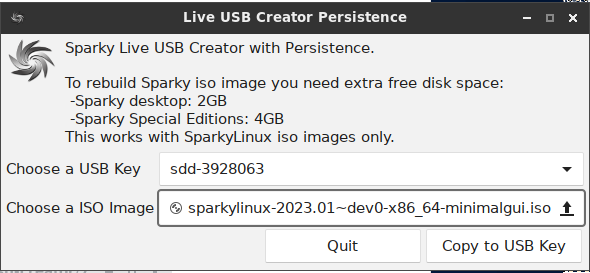
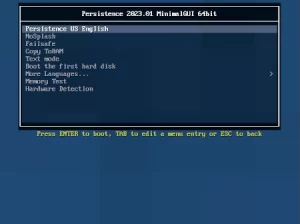
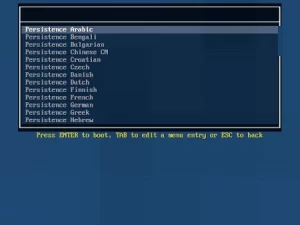
I think you guys are doing a great work Sparky. It’s nice coming from other OSs to have GUI tools for those occasional tasks which I struggle to remember the dd command for. I know that is sad but I am 69 so the GUI comes in handy. Don’t get mad, I use Nobara KDE on my creator’s laptop which is Fedora base. But I love your Sparky Rescue edition. Clonezilla, Rescuezilla, qt-fsarchiver, with Gparted, ddrescue and a plethora more tools. ALL in one place, what’s not to love. So funny story I was reading to learn of any way it could made persistent, I found nice write up in your forums by a user that was informative but it did not seem to work for Rescue. Changed my search terms on Duck and found more reading about debian. Suddenly the light came on. It may not be practical for “me” to make it persistent but I realized it is the same type of boot process as Clonezilla. I created a 4 GB fat32 partition and then extracted the ISO to the new partition. Tested with a boot and it did. Now you guys probably knew that but I did not, coming from a former OS, but I was glad to learn. Newcomers learn everyday from the well experienced, long time, Linux lovers. Thank you ! :-))
Hi,
Do you plan to add persistence to i686 version as well? Hope so….
Thanks a lot.
Yes, wait for iso 6.6
I just did a FRESH download and install last week of Sparky- and it’s 6.5 po-tolo but doesn’t state which of these it is. I may have missed something– is 7 a different version of the same- or TESTING only??? I like the stability of this one- bot would like the new features as soon as they are part of the STABLE version (I don’t like the word Testing in my stuff.. maybe just a misunderstanding on my part- but I’m OLD)..
I like the new Plasma with the extra features… is it part of the 6.5 I have now- or can I upgrade to it???
I LOVE SPARKY—I’ve tried Immutables, and every other distro and ALWAYS come back to SPARKY!!!!
As I said, it works with 2023.01 (testing/rolling line) ONLY so far.
Sparky 6.5 is a stable release, wait for update Sparky stable to 6.6.