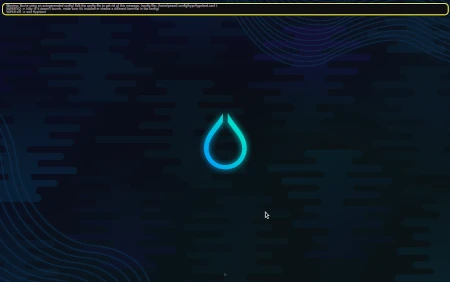There is a new desktop available for Sparkers: Hyprland
What is Hyprland?
Hyprland is an independent, highly customizable, dynamic tiling Wayland compositor that doesn’t sacrifice on its looks. It provides the latest Wayland features, is highly customizable, has all the eyecandy, the most powerful plugins, easy IPC, much more QoL stuff than other compositors and more.
Features:
– All of the eyecandy: gradient borders, blur, animations, shadows and much more
– A lot of customization
– 100% independent, no wlroots, no libweston, no kwin, no mutter.
– Custom bezier curves for the best animations
– Powerful plugin support
– Built-in plugin manager
– Tearing support for better gaming performance
– Easily expandable and readable codebase
– Fast and active development
– Not afraid to provide bleeding-edge features
– Config reloaded instantly upon saving
– Fully dynamic workspaces
– Two built-in layouts and more available as plugins
– Global keybinds passed to your apps of choice
– Tiling/pseudotiling/floating/fullscreen windows
– Special workspaces (scratchpads)
– Window groups (tabbed mode)
– Powerful window/monitor/layer rules
– Socket-based IPC
– Native IME and Input Panels Support
– and much more…
Installation Sparky testing (9) only:
sudo apt update
1.
sudo apt install hyprland
It provides the window manager and empty top panel only.
2.
sudo apt install sparky-desktop-hyprland
3.
Via Sparky APTus AppCenter-> Desktops-> Hyprland
4.
Fresh Sparky instalation via MinimalCLI or MinimalGUI Sparky testing ISO images-> then choose Hyprland.
Web: github.com/hyprwm/Hyprland
License: BSD-3-Clause license