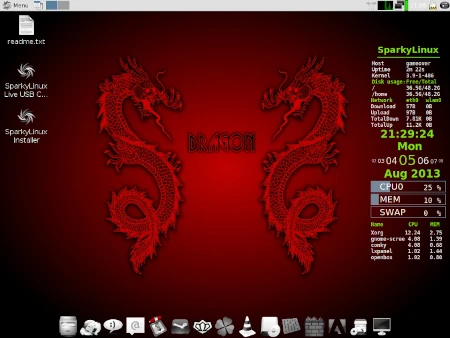The problem with MATE packages I posted yesterday can be solved by preferences file. Create … MATE problem fixRead more
debian
Restricted packages
As you know, it’s not really possible to have support for many devices without non-free drivers. … Restricted packagesRead more
New Openbox problems
The last week updates of Openbox up to version 3.5.2-5 can make some problems. It … New Openbox problemsRead more
SparkyLinux 3.0 GameOver is out
SparkyLinux 3.0 “GameOver” is ready for download. “GameOver” 3.0 is built on SparkyLinux 3.0 “Annagerman” and … SparkyLinux 3.0 GameOver is outRead more
SparkyLinux 2.1.1 MATE Edition is out
It’s available new iso images of SparkyLinux 2.1.1 “Eris” MATE Edition. On the beginning of … SparkyLinux 2.1.1 MATE Edition is outRead more