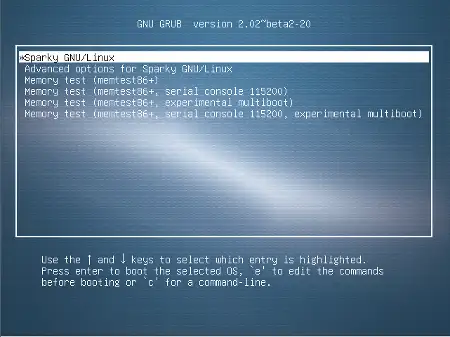Last Updated on: 28th April 2022, 09:12 pm
Last week me and MoroS have been working on Sparky rebranding.
The job is done now so you can get all the changes on yours present Sparky installations.
What does the Sparky rebranding mean?
Sparky iso image installs the system based on Debian testing with Sparky tools, touch and some additional elements. But the system is detected as Debian so it can make misunderstanding for some users.
All the system’s key elements have been rebuilt/replaced with Sparky ones and added a few new packages to improve Sparky “touch”.
If you’d like to turn your existing Sparky installation (up to version 3.6) or Debian testing installation into rebranded Sparky, follow the steps:
su
apt-get update
apt-get dist-upgrade
apt-get install -f
Then rebrand it:
apt-get install sparky-core
apt-get install -f
Then reboot:
reboot
To check it out, run:
lsb_release -a
If you find any problem, simply report it to our forums.