Last Updated on: 2nd November 2025, 11:23 am
There are new images of Sparky 8.1 Release Candidate ARM64 available for testing.
The new images of ARM64 are set with Openbox window manager and CLI (text mode); no ARMHF images any more. The new images are based on and fully compatible with Debian 13 Trixie.
Sparky 8 ARM64 can be installed on Raspberry Pi 3+.
Known issues:
– Wi-Fi can be disabled. To manually fix that run:
sudo rfkill unblock wifi
sudo nmcli radio wifi on
Then connect to your Wi-Fi network via the network manager gui or via ‘nmtui’ command.
New images can be downloaded from the Download SparkyLinux stable page.

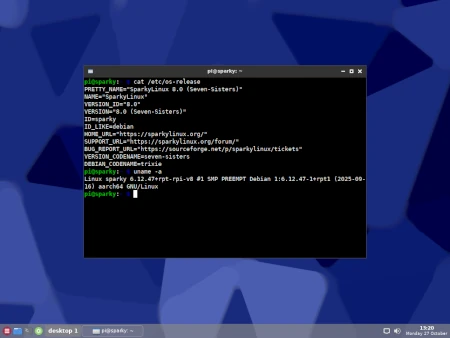
I downloaded the Openbox version and prepared a USB drive with the image for my Rpi500. The system doesn’t boot into the Openbox environment; I end up in the console (terminal). Manually starting X fails. The previous version 7 worked perfectly. Is there an option for an in-place upgrade from version 7 to version 8 like with the X86 versions