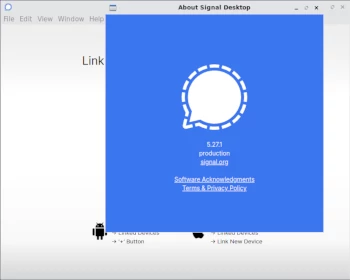Last Updated on: 23rd March 2022, 05:34 pm
There is a new application available for Sparkers: Signal Desktop
What is Signal Desktop?
Signal — Private Messenger for Windows, Mac, and Linux. Signal Desktop links with Signal on Android or iOS and lets you message from your Windows, macOS, and Linux computers.
Goals:
– Share Without Insecurity – State-of-the-art end-to-end encryption (powered by the open source Signal Protocol) keeps your conversations secure.
– No ads. No trackers. No kidding – There are no ads, no affiliate marketers, and no creepy tracking in Signal.
– Free for Everyone – Signal is an independent nonprofit. Development is supported by grants and donations from people like you.
Installation (Sparky 6 & 7 amd64):
sudo apt update
sudo apt install signal-desktop
To use the Signal desktop app, Signal must first be installed on your phone.
License: AGPLv3
Web: github.com/signalapp/Signal-Desktop