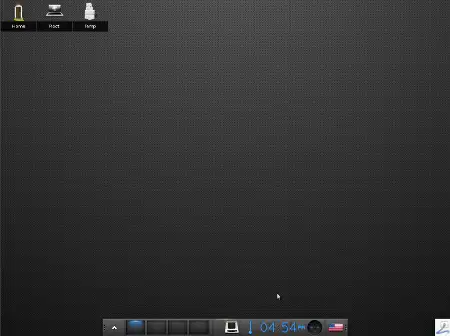Last Updated on: 19th September 2023, 11:50 pm
There is a small but important change in the Sparky’s default Enlightenment settings.
You can ignore this post if you have only Enlightenment desktop installed.
If you installed Sparky with Enlightenment with ‘sparky-desktop-enlightenment’ meta packages, via APTus or Minimal iso image, and have more than just the Enlightenment desktop installed – there is a conflict between connman+econnman and network-manager which is a dependency of all Sparky desktops (excluding Enlightenment).
To avoid such conflicts in the future, Sparky Enlightenemt uses network-manager gnome applet as default now (fresh installation via APTus or Minimal iso).
If you would like to change your existing Sparky’s Enlightenemt settings, do:
1. Make full system upgrade
sudo apt update
sudo apt full-upgrade
2. Install the new settings:
sudo apt install sparky-e-run
3. Make sure connman is removed:
apt purge connman econnman ofono
4. Run APTus -> Dekstop -> Enlightenment icon to overwrite Enlightenment desktop settings.
5. Relogin to take effects.
The nm-applet loads to trayer in the right corner now.