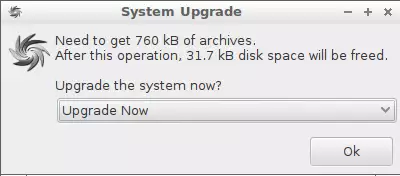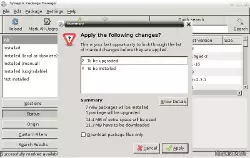Last Updated on: 20th September 2023, 03:40 pm
You can do it in a few ways:
1. System Upgrade (recommended)
a. Open Menu-> System-> System Upgrade or the System Upgrade icon on the desktop’s panel.
b. Simply click “OK” button to upgrade the system now.
2. Text console
a. Run text console and type:
su
password for root:
apt-get update
apt-get dist-upgrade
apt-get install -f
After packages upgrading / installation clean the system:
su
apt-get autoremove
apt-get autoclean
3. Sparky APTus
a. Open Menu-> System-> Sparky-APTus
b. Run “Update and Upgrade” tab -> Update package list.
c. Run “Update and Upgrade” tab -> Fully upgrade the system.
d. Run “Fix Broken” tab -> Fix broken packages via APT.
4. Synaptic
a. Open Menu-> Applications-> Administration-> Synaptic Package Manager
b. Click “Reload” button first, then “Mark All Upgrades” and “Apply”